Tips for using 2700chess
On this page we have highlighted some more features you may be interested in.
All columns on the main page are sortable. Even after you click on the "Rapid", "Blitz", "Bar View" or "Top100" tabs, the columns remain sortable.
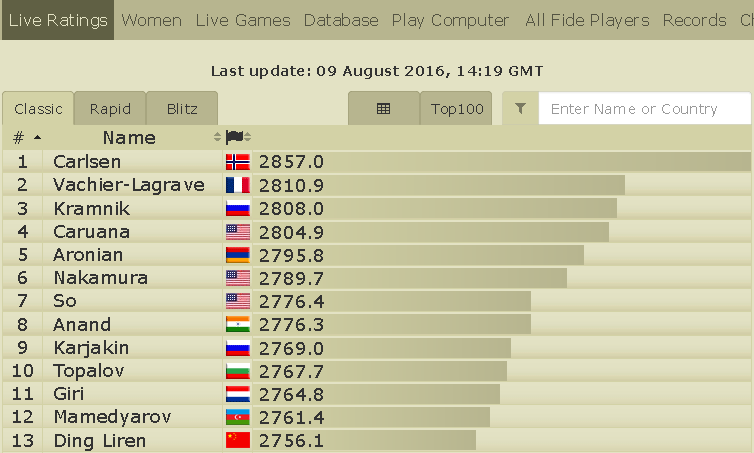
Ratings columns, magnifying glasses (MGs) and Age values all have pop-ups with additional info. Every player is linked to his/her summary profile and recent games.
Searching players boxes above the main table allows you to search among the Top 100 in the current discipline (Classic, Rapid or Blitz).
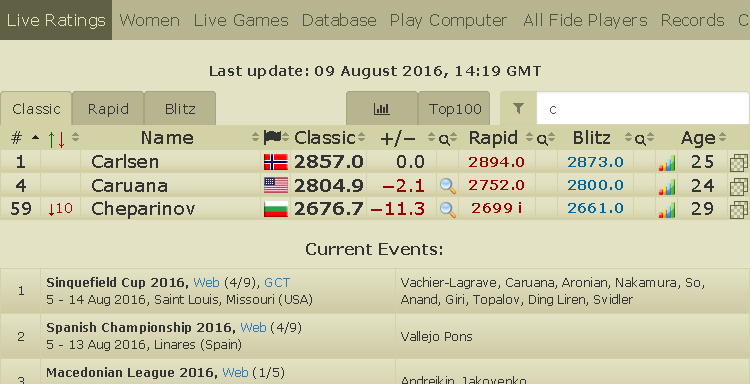
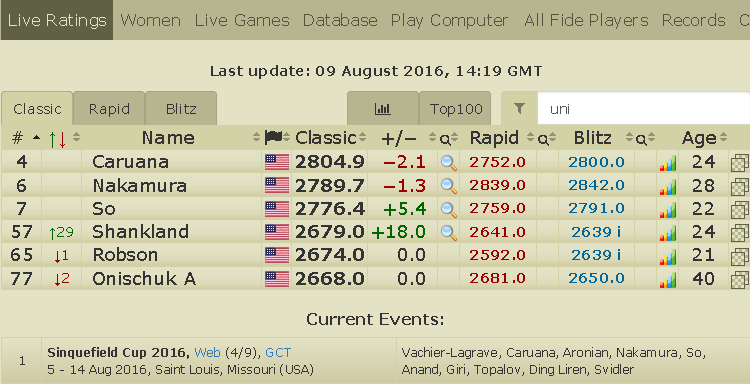
After clicking on the magnifying glass and hovering your mouse over a game result, you can see a popup for the final position. You can review that game after clicking on the result. The same is true for the daily pairing tables.
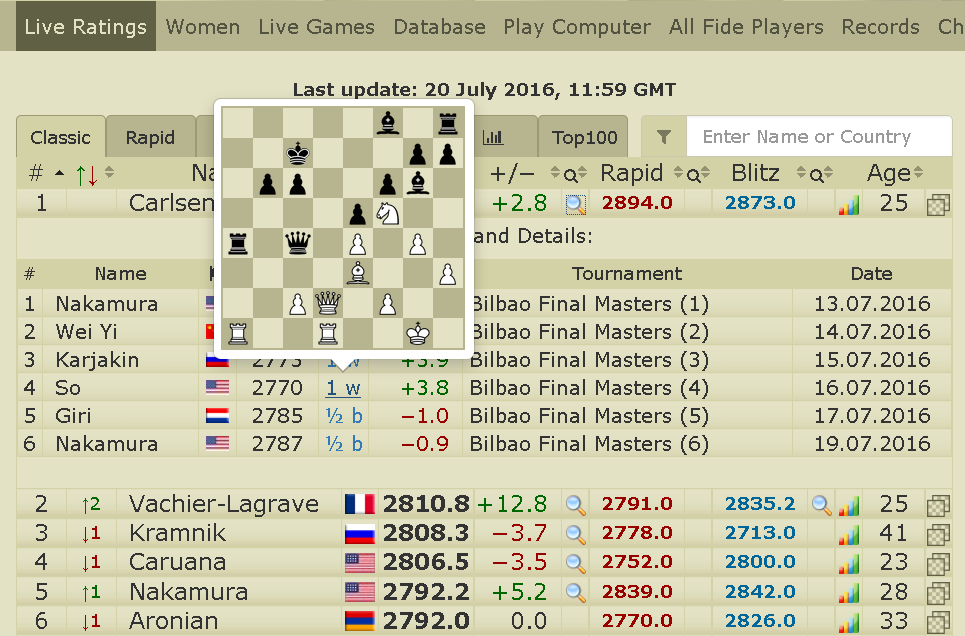
You can quickly find any player's games from the main page (at the top of the right column) by typing their name or selecting from the drop down menu.
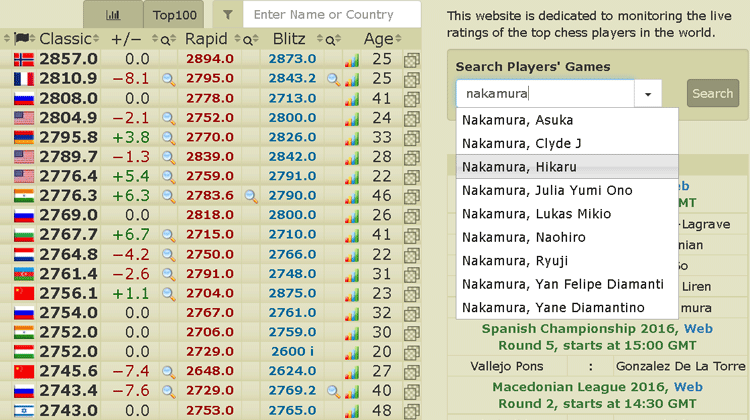
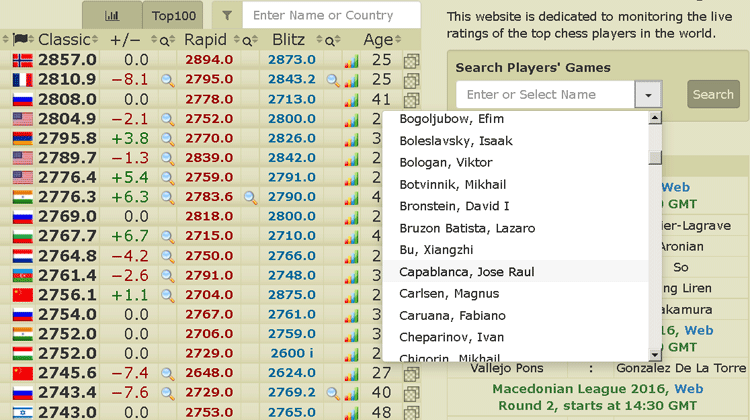
In the Records menu you can check highest official ratings for every player who has ever reached an official rating of 2700 or more. Also in the Monthly Top 20s tab, you can pick up any period from June 1967 from the drop-down menu and see how the Top 20 players for that period compare.

You can play against the computer using different levels. Also you can play a training game from any position of any game in our chess database, where you can also find some of your own games.
In All Fide Players, you can find any player from the last official rating list by using different filters. If you have a FIDE rating, you can find your own details. Players who have inactive status can be found be adjusting the setup in the “Activity” filter “Both”, followed by clicking on “Search”.
Extra features are available as described below:
Ratings Battle. We have all the relevant data for the Top 100 players from 1967 until the present on the chart, so that you can compare their ratings using our Chart Compression Wizard and applying different filters (age, time period, federation or rating published date). Every chart point has info that can be seen on popup by placing your cursor on it. Being a Premium Member you can compare up to 10 players at the same time.
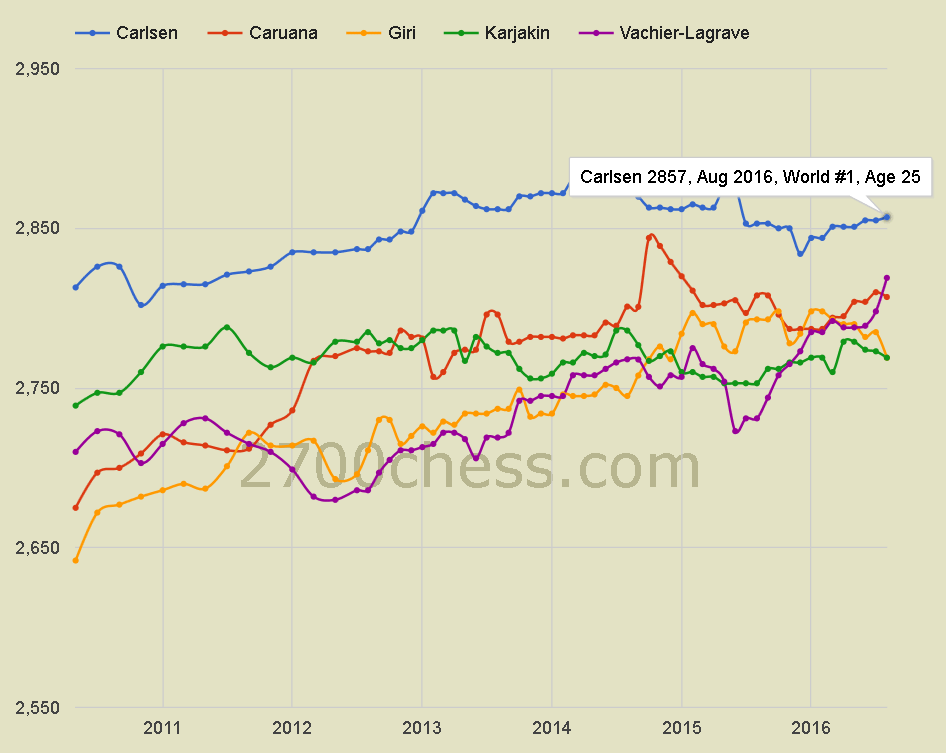
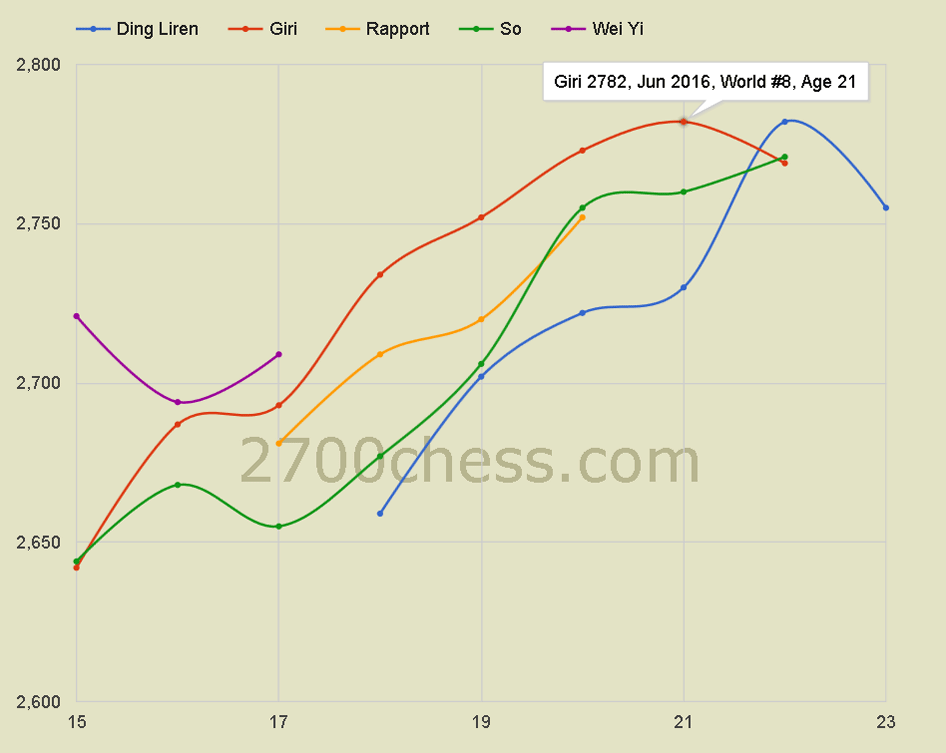
Email Notification. There are hundreds of players we monitor every day and sometimes it can be hard to follow your favorite players, countrymen or competitors. As a Premium Member you can subscribe for updates about selected players and get early morning (4:00 GMT) email notification about their rating and rank changes (even if they dropped out of Top 100), as well as links for viewing their most recent games.
Who played today? There are many tournaments during a month and it can therefore be hard to discern exactly who played today and have new games to review. “Hot" (ie: red) MGs show you games played in the last playing day. All MG popups display the dates players’ ratings and other details were last updated. MG columns can be sorted in the order in which they were updated, including for classic, rapid & blitz for top 100 players overall and for the top 50 women.
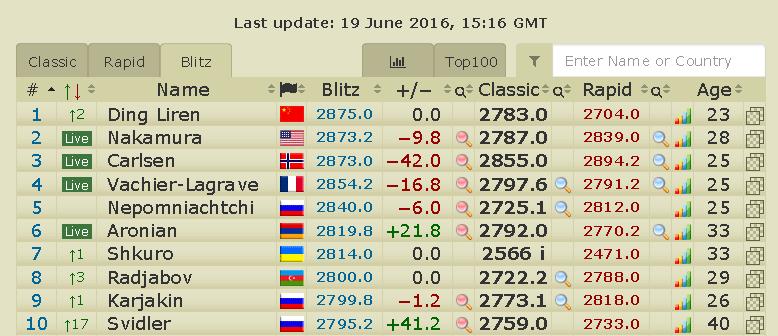
The Last 1000 Games You Viewed. As well as adding games to your unlimited library where you can analyze, add and save your comments, you can see your 1000 last viewed games, regardless of whether you saved them to the library or not.
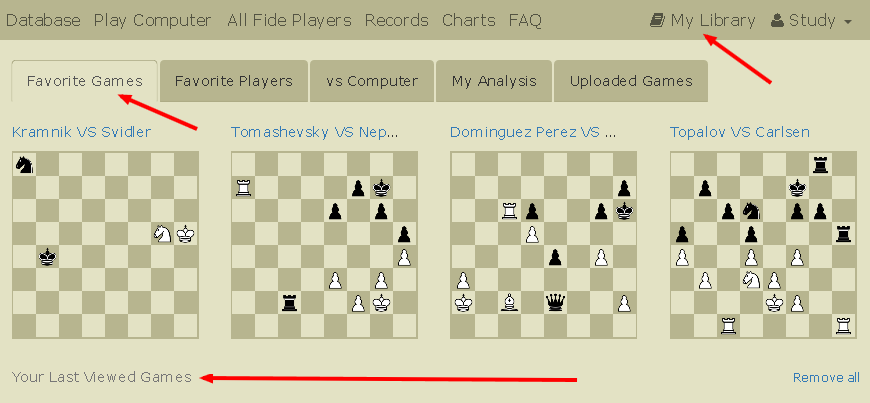
Evaluations and takebacks. For training purposes you can switch engine evaluations on or off and use takebacks while playing your favorite game from selected position against the computer.
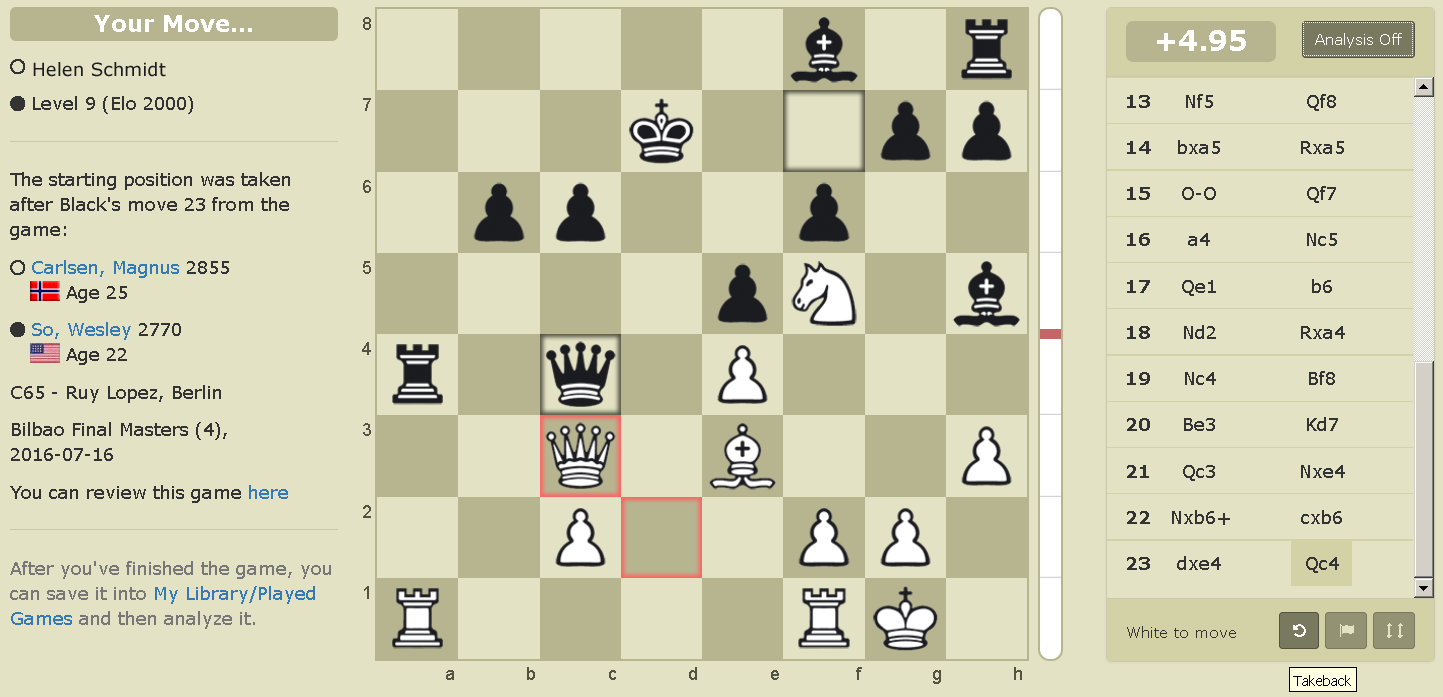
Additionally, we offer Premium Members:
- deeper engine evaluations
- the option to play vs computer on higher levels (2600+)
-
the means:
- to search for a game by setup or fen
- to print out any game
- to setup various board and piece settings
- to download PGN for any one game or more
- to download the PGN file for all games which were played by top players for the current calendar year.
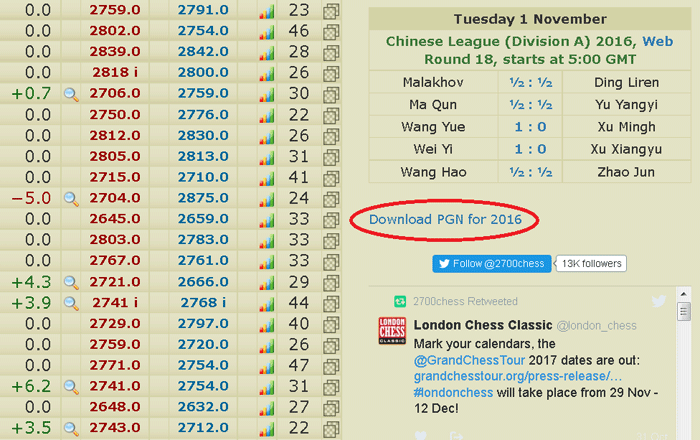

- No Advertising and other options in the near future.
If you have more questions about Premium Membership or have suggestions on how to make 2700chess better, please feel free to contact us at info(at)2700chess.com
